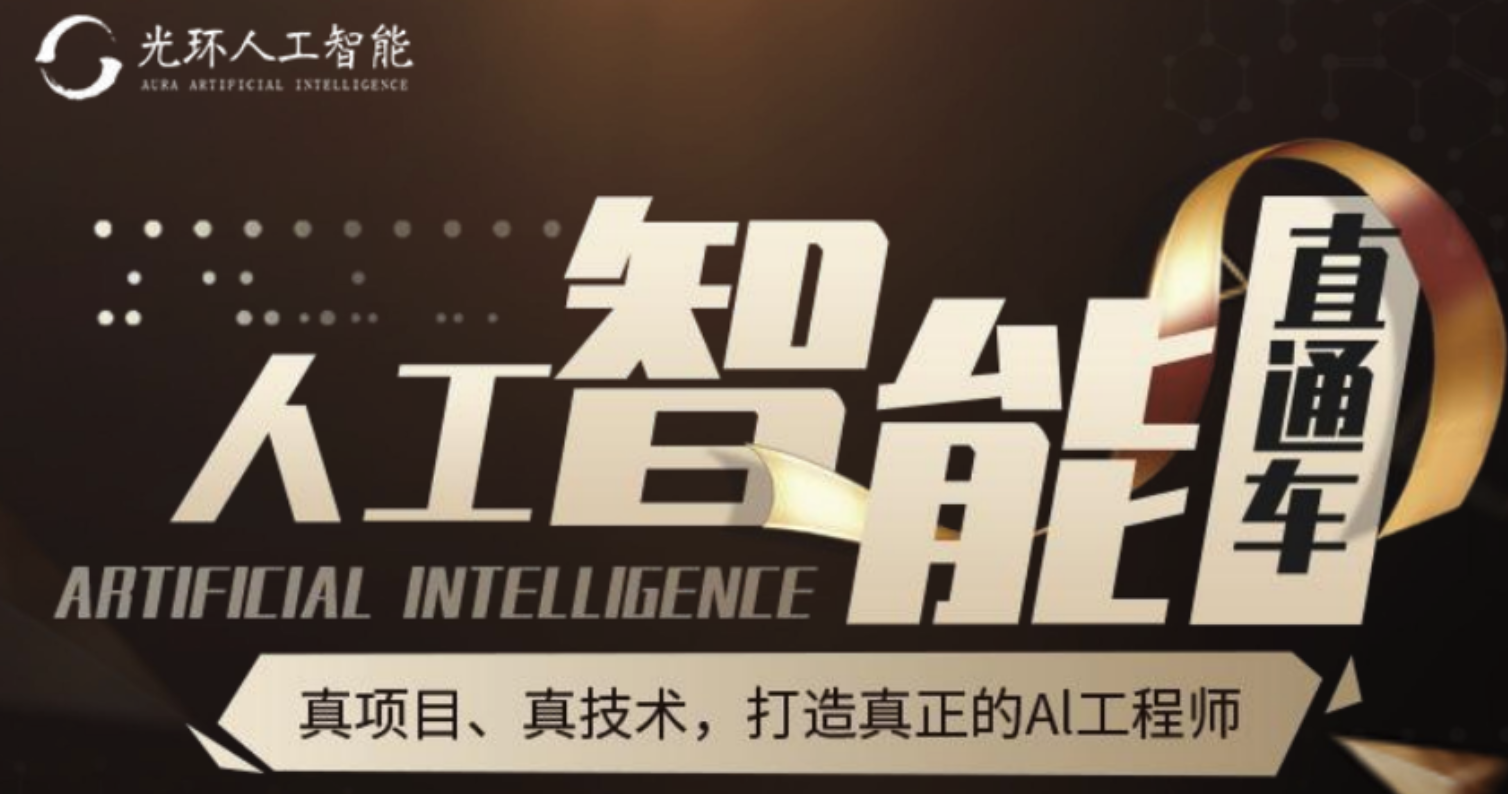字典类:
- 数组、列表或元组构成的字典构造dataframe
- Series构成的字典构造dataframe
- 字典构成的字典构造dataframe
列表类:
- 2D ndarray构造dataframe
- 字典构成的列表构造dataframe
- Series构成的列表构造dataframe
In [39]:
import numpy as np
import pandas as pd
# 1.数组、列表或元组构成的字典构造dataframe
data = {
'a': [1,2,3,4],
'b': (5,6,7,8),
'c': np.arange(9,13)
}
# 构造dataframe
frame = pd.DataFrame(data)
frame
Out[39]:
| a | b | c | |
|---|---|---|---|
| 0 | 1 | 5 | 9 |
| 1 | 2 | 6 | 10 |
| 2 | 3 | 7 | 11 |
| 3 | 4 | 8 | 12 |
In [40]:
# index属性查看行索引
frame.index
Out[40]:
RangeIndex(start=0, stop=4, step=1)
In [41]:
# columns属性查看列索引
frame.columns
Out[41]:
Index(['a', 'b', 'c'], dtype='object')
In [42]:
# values属性查看值
frame.values
Out[42]:
array([[ 1, 5, 9],
[ 2, 6, 10],
[ 3, 7, 11],
[ 4, 8, 12]])
In [43]:
# 指定行索引index的值
frame = pd.DataFrame(data, index=['A', 'B', 'C', 'D'])
frame
Out[43]:
| a | b | c | |
|---|---|---|---|
| A | 1 | 5 | 9 |
| B | 2 | 6 | 10 |
| C | 3 | 7 | 11 |
| D | 4 | 8 | 12 |
In [51]:
# 指定列索引index的值
frame = pd.DataFrame(data, index=['A', 'B', 'C', 'D'], columns=['a', 'b', 'c'])
frame
Out[51]:
| a | b | c | |
|---|---|---|---|
| 0 | 1 | 5 | 9 |
| 1 | 2 | 6 | 10 |
| 2 | 3 | 7 | 11 |
| 3 | 4 | 8 | 12 |
In [55]:
# 2.Seris构成的字典构造dataframe
pd1 = pd.DataFrame({
'a':pd.Series(np.arange(3)),
'b':pd.Series(np.arange(3,5))
})
pd1
Out[55]:
| a | b | |
|---|---|---|
| 0 | 0 | 3.0 |
| 1 | 1 | 4.0 |
| 2 | 2 | NaN |
In [57]:
# 3.字典构成的字典构造dataframe
data1 = {
'beijing': {'apple':3.6, 'banana': 5.6},
'lanzhou': {'apple':3.2, 'banana': 6.6},
'tianjin': {'apple':3.2}
}
pd2 = pd.DataFrame(data1)
pd2
Out[57]:
| beijing | lanzhou | tianjin | |
|---|---|---|---|
| apple | 3.6 | 3.2 | 3.2 |
| banana | 5.6 | 6.6 | NaN |
In [59]:
# 4.2D ndarray构造dataframe
arr1 = np.arange(12).reshape(4,3) # 创建3行3列
frame1 = pd.DataFrame(arr1)
frame1
Out[59]:
| 0 | 1 | 2 | |
|---|---|---|---|
| 0 | 0 | 1 | 2 |
| 1 | 3 | 4 | 5 |
| 2 | 6 | 7 | 8 |
| 3 | 9 | 10 | 11 |
In [60]:
# 5.字典构成的列表构造dataframe
list_data = [
{'apple': 3.6, 'banana':5.6,},
{'apple': 3.9, 'banana':4.6,},
{'apple': 3.2}
]
pd3 = pd.DataFrame(list_data)
pd3
Out[60]:
| apple | banana | |
|---|---|---|
| 0 | 3.6 | 5.6 |
| 1 | 3.9 | 4.6 |
| 2 | 3.2 | NaN |
In [68]:
# 6.Series构成的列表构造dataframe
list_data2 = [pd.Series(np.random.rand(4)), pd.Series(np.random.rand(4))]
print(list_data2)
pd4 = pd.DataFrame(list_data2)
pd4
[0 0.026158 1 0.033837 2 0.305968 3 0.162702 dtype: float64, 0 0.308487 1 0.819329 2 0.555282 3 0.294235 dtype: float64]
Out[68]:
| 0 | 1 | 2 | 3 | |
|---|---|---|---|---|
| 0 | 0.026158 | 0.033837 | 0.305968 | 0.162702 |
| 1 | 0.308487 | 0.819329 | 0.555282 | 0.294235 |
DataFrame的基本操作¶
转置操作¶
In [78]:
# 1.T转置
pd5 = pd.DataFrame(np.arange(9).reshape(3,3), index=['语文', '数学', '英语'], columns=['counts', 'scores', 'numbers'])
pd5
Out[78]:
| counts | scores | numbers | |
|---|---|---|---|
| 语文 | 0 | 1 | 2 |
| 数学 | 3 | 4 | 5 |
| 英语 | 6 | 7 | 8 |
In [80]:
# 通过.T进行转置
pd5.T
Out[80]:
| 语文 | 数学 | 英语 | |
|---|---|---|---|
| counts | 0 | 3 | 6 |
| scores | 1 | 4 | 7 |
| numbers | 2 | 5 | 8 |
获取数据¶
In [83]:
# 2.通过列表索引获取列数据(Series类型)
print(pd5['counts'])
print(pd5['counts'][1])
语文 0 数学 3 英语 6 Name: counts, dtype: int64 3
增加列数据¶
In [87]:
# 3.增加列数据
pd5['lens'] = 9
pd5['lens'] = [15, 29, 40]
pd5
Out[87]:
| counts | scores | numbers | 体育 | lens | |
|---|---|---|---|---|---|
| 语文 | 0 | 1 | 2 | 9 | 15 |
| 数学 | 3 | 4 | 5 | 9 | 29 |
| 英语 | 6 | 7 | 8 | 9 | 40 |
删除列数据¶
In [88]:
# 4.删除列
del(pd5['体育'])
pd5
Out[88]:
| counts | scores | numbers | lens | |
|---|---|---|---|---|
| 语文 | 0 | 1 | 2 | 15 |
| 数学 | 3 | 4 | 5 | 29 |
| 英语 | 6 | 7 | 8 | 40 |
DataFrame的索引操作¶
In [1]:
import numpy as np
import pandas as pd
# 1.Series
1.Series和DataFrame中的索引都是Index对象
In [2]:
ps = pd.Series(range(5), index=['a','b','c','d','e'])
ps
Out[2]:
a 0 b 1 c 2 d 3 e 4 dtype: int64
In [3]:
pd1 = pd.DataFrame(np.arange(9).reshape(3,3), index=['a','b','c'], columns=['A','B','C'])
pd1
Out[3]:
| A | B | C | |
|---|---|---|---|
| a | 0 | 1 | 2 |
| b | 3 | 4 | 5 |
| c | 6 | 7 | 8 |
2.索引对象不可变,保障了数据的安全
In [103]:
# ps.index[0] = 'f' # 索引不可变,执行会报错
3.常见的索引种类
- Index:索引
- Int64Index:整数索引
- MultiIndex:层级索引
- DatatimeIndex:时间戳类型
索引的基本操作(增、删、改、查)¶
重新索引操作¶
In [4]:
# 重新索引Series对象
ps1 = pd.Series(range(5), index=[1,2,3,4,6])
ps1
Out[4]:
1 0 2 1 3 2 4 3 6 4 dtype: int64
In [107]:
ps2 = ps1.reindex([4,3,2,0,1,6])
ps2
Out[107]:
4 3.0 3 2.0 2 1.0 0 NaN 1 0.0 6 4.0 dtype: float64
In [8]:
# 重新索引DataFrame对象
pd1 = pd.DataFrame(np.arange(9).reshape(3,3), index=['a','b','c'], columns=['A','B','C'])
pd1
Out[8]:
| A | B | C | |
|---|---|---|---|
| a | 0 | 1 | 2 |
| b | 3 | 4 | 5 |
| c | 6 | 7 | 8 |
In [111]:
# 行索引重建
pd2 = pd1.reindex(['c', 'd','a', 'b',])
pd2
Out[111]:
| A | B | C | |
|---|---|---|---|
| c | 6.0 | 7.0 | 8.0 |
| d | NaN | NaN | NaN |
| a | 0.0 | 1.0 | 2.0 |
| b | 3.0 | 4.0 | 5.0 |
In [112]:
# 列索引重建
pd3 = pd1.reindex(columns=['B','C','A'])
pd3
Out[112]:
| B | C | A | |
|---|---|---|---|
| a | 1 | 2 | 0 |
| b | 4 | 5 | 3 |
| c | 7 | 8 | 6 |
增加操作¶
In [114]:
import numpy as np
import pandas as pd
ps2 = pd.Series(range(5), index=[1,2,3,4,6])
ps2
Out[114]:
1 0 2 1 3 2 4 3 6 4 dtype: int64
In [115]:
# Series:在原有数据基础上增加新的数据
ps2['5'] = 8
ps2
Out[115]:
1 0 2 1 3 2 4 3 6 4 5 8 dtype: int64
In [119]:
# Series:不影响原有数据基础上增加新的数据
s1 = pd.Series({10: 99})
ps3 = pd.concat([ps2, s1])
ps3
Out[119]:
1 0 2 1 3 2 4 3 6 4 5 8 10 99 dtype: int64
In [138]:
# DataFrame:在原有基础上增加新的数据
pd1 = pd.DataFrame(np.arange(9).reshape(3,3), index=['a','b','c'], columns=['A','B','C'])
pd1
Out[138]:
| A | B | C | |
|---|---|---|---|
| a | 0 | 1 | 2 |
| b | 3 | 4 | 5 |
| c | 6 | 7 | 8 |
In [139]:
pd1[4] = 9 # 默认是增加一列
pd1
Out[139]:
| A | B | C | 4 | |
|---|---|---|---|---|
| a | 0 | 1 | 2 | 9 |
| b | 3 | 4 | 5 | 9 |
| c | 6 | 7 | 8 | 9 |
In [140]:
# 增加列
pd1[4] = [10, 11, 12] # 列的每一行数据不一样
pd1
Out[140]:
| A | B | C | 4 | |
|---|---|---|---|---|
| a | 0 | 1 | 2 | 10 |
| b | 3 | 4 | 5 | 11 |
| c | 6 | 7 | 8 | 12 |
In [141]:
pd1.insert(0, 'E', [15, 16, 17])
pd1
Out[141]:
| E | A | B | C | 4 | |
|---|---|---|---|---|---|
| a | 15 | 0 | 1 | 2 | 10 |
| b | 16 | 3 | 4 | 5 | 11 |
| c | 17 | 6 | 7 | 8 | 12 |
In [142]:
# 增加行
# 通过pd1[:][4] = [1,2,3,4,5]是不行的,所以需要使用标签索引
# 标签索引loc
pd1.loc['d'] = [1,1,1,1,1]
pd1
Out[142]:
| E | A | B | C | 4 | |
|---|---|---|---|---|---|
| a | 15 | 0 | 1 | 2 | 10 |
| b | 16 | 3 | 4 | 5 | 11 |
| c | 17 | 6 | 7 | 8 | 12 |
| d | 1 | 1 | 1 | 1 | 1 |
In [143]:
# 通过将字典转换为DataFrame之后,使用concat添加行
new_data = {'E': 6, 'A': 7, 'B': 10, 'C': 6, 4: 6} # 将'4'改为整数4
new_row_df = pd.DataFrame([new_data])
pd1 = pd.concat([pd1, new_row_df], ignore_index=True)
pd1
Out[143]:
| E | A | B | C | 4 | |
|---|---|---|---|---|---|
| 0 | 15 | 0 | 1 | 2 | 10 |
| 1 | 16 | 3 | 4 | 5 | 11 |
| 2 | 17 | 6 | 7 | 8 | 12 |
| 3 | 1 | 1 | 1 | 1 | 1 |
| 4 | 6 | 7 | 10 | 6 | 6 |
删除操作¶
In [5]:
ps1
Out[5]:
1 0 2 1 3 2 4 3 6 4 dtype: int64
In [7]:
del ps1[3]
ps1
Out[7]:
1 0 2 1 4 3 6 4 dtype: int64
In [9]:
pd1
Out[9]:
| A | B | C | |
|---|---|---|---|
| a | 0 | 1 | 2 |
| b | 3 | 4 | 5 |
| c | 6 | 7 | 8 |
In [10]:
# del只能删除列
del pd1['C']
pd1
Out[10]:
| A | B | |
|---|---|---|
| a | 0 | 1 |
| b | 3 | 4 |
| c | 6 | 7 |
In [11]:
# drop:可以删除轴上数据
ps6 = ps1.drop(2)
ps6
Out[11]:
1 0 4 3 6 4 dtype: int64
In [12]:
# 删除多条数据
ps1.drop([1,4])
Out[12]:
2 1 6 4 dtype: int64
In [13]:
# dataframe的删除(默认删除的是行数据)
pd1.drop('c')
Out[13]:
| A | B | |
|---|---|---|
| a | 0 | 1 |
| b | 3 | 4 |
In [14]:
# 指定axis=1即为删除列数据,指定axis=0为删除行数据
pd1.drop('B',axis=1)
Out[14]:
| A | |
|---|---|
| a | 0 |
| b | 3 |
| c | 6 |
In [15]:
# inplace属性:在原对象上删除
ps1
Out[15]:
1 0 2 1 4 3 6 4 dtype: int64
In [17]:
ps1.drop(4,inplace=True)
ps1
Out[17]:
1 0 2 1 6 4 dtype: int64
修改操作¶
In [18]:
import numpy as np
import pandas as pd
ps1 = pd.Series(range(5), index=['a','b','c','d','e'])
ps1
Out[18]:
a 0 b 1 c 2 d 3 e 4 dtype: int64
In [ ]:
In [20]:
# 修改ps中的数据
ps1['a'] = 999
ps1
Out[20]:
a 999 b 1 c 2 d 3 e 4 dtype: int64
In [21]:
ps1[0] = 888
ps1
Out[21]:
a 888 b 1 c 2 d 3 e 4 dtype: int64
In [ ]:
# 修改DataFrame中的数据
In [22]:
pd1 = pd.DataFrame(np.arange(9).reshape(3,3), index=['a','b','c'], columns=['A','B','C'])
pd1
Out[22]:
| A | B | C | |
|---|---|---|---|
| a | 0 | 1 | 2 |
| b | 3 | 4 | 5 |
| c | 6 | 7 | 8 |
In [23]:
# 修改A列的所有数据
pd1['A'] = 9
pd1
Out[23]:
| A | B | C | |
|---|---|---|---|
| a | 9 | 1 | 2 |
| b | 9 | 4 | 5 |
| c | 9 | 7 | 8 |
In [24]:
pd1['A'] = [9, 10, 11]
pd1
Out[24]:
| A | B | C | |
|---|---|---|---|
| a | 9 | 1 | 2 |
| b | 10 | 4 | 5 |
| c | 11 | 7 | 8 |
In [25]:
# 通过loc标签修改行数据
pd1.loc['b'] = [1,1,1]
pd1
Out[25]:
| A | B | C | |
|---|---|---|---|
| a | 9 | 1 | 2 |
| b | 1 | 1 | 1 |
| c | 11 | 7 | 8 |
查询操作¶
In [26]:
ps1
Out[26]:
a 888 b 1 c 2 d 3 e 4 dtype: int64
In [29]:
# 1、行索引
# 使用标签进行索引查找
ps1['a']
Out[29]:
888
In [28]:
# 使用位置下标进行索引查找
ps1[0]
Out[28]:
888
In [30]:
# 2、切片索引
# 使用位置切片索引
ps1[2:4]
Out[30]:
c 2 d 3 dtype: int64
In [33]:
# 使用标签切片索引
ps1['a':'c']
Out[33]:
a 888 b 1 c 2 dtype: int64
In [35]:
# 3、不连续索引
ps1[['b','d','e']]
Out[35]:
b 1 d 3 e 4 dtype: int64
In [38]:
ps1[[1,3,4]]
Out[38]:
b 1 d 3 e 4 dtype: int64
In [39]:
# 4、布尔索引
ps1[ps1>2]
Out[39]:
a 888 d 3 e 4 dtype: int64
In [42]:
# DataFrame的索引
pd1
Out[42]:
| A | B | C | |
|---|---|---|---|
| a | 9 | 1 | 2 |
| b | 1 | 1 | 1 |
| c | 11 | 7 | 8 |
In [43]:
# 1、标签索引查看值
pd1['A']
Out[43]:
a 9 b 1 c 11 Name: A, dtype: int64
In [47]:
# 位置索引查看值
# 备注:DataFrame无法用位置索引()
# pd1[0]
In [48]:
# 查询多列数据
pd1[['A','C']]
Out[48]:
| A | C | |
|---|---|---|
| a | 9 | 2 |
| b | 1 | 1 |
| c | 11 | 8 |
In [49]:
# 查询某一个值
pd1['A']['a']
Out[49]:
9
In [ ]:
# 2、切片
In [50]:
# 注意:此处使用切片获取的默认是行数据
pd1[:2]
Out[50]:
| A | B | C | |
|---|---|---|---|
| a | 9 | 1 | 2 |
| b | 1 | 1 | 1 |
In [51]:
pd1['a':'c']
Out[51]:
| A | B | C | |
|---|---|---|---|
| a | 9 | 1 | 2 |
| b | 1 | 1 | 1 |
| c | 11 | 7 | 8 |
In [54]:
# 3.1通过loc标签进行行和列的切片查找
pd1.loc['a':'b','A':'C']
Out[54]:
| A | B | C | |
|---|---|---|---|
| a | 9 | 1 | 2 |
| b | 1 | 1 | 1 |
In [57]:
# 3.2通过iloc位置索引进行查找
pd1.iloc[0:2,1:3]
Out[57]:
| B | C | |
|---|---|---|
| a | 1 | 2 |
| b | 1 | 1 |